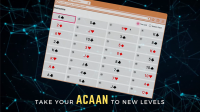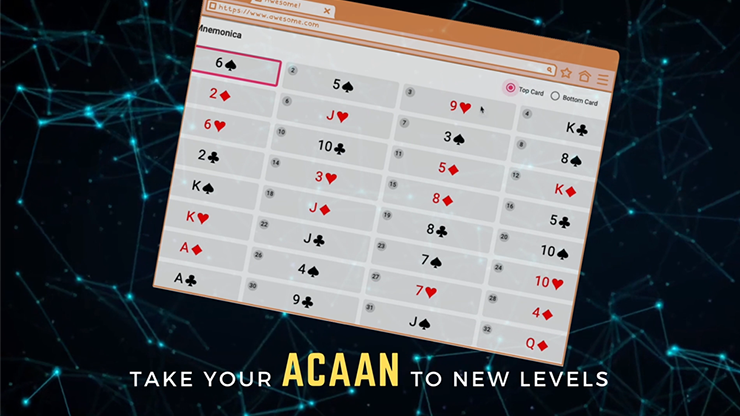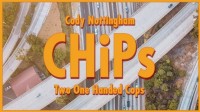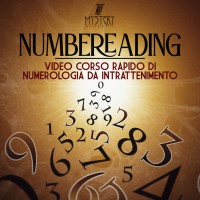My Account
This product was successfully added to cart!
FLASH by Shameer Salim
 Shipping: International shipping available
Shipping: International shipping available Shipping time: Instand download
Shipping time: Instand download Discount: Purchase more than $15 and get automatically 20% discount on checkout (more than $4.99 for 10%, $12 for 15% discount on checkout)
Discount: Purchase more than $15 and get automatically 20% discount on checkout (more than $4.99 for 10%, $12 for 15% discount on checkout) Handling time: Send within 1 business days after receiving cleared payment
Handling time: Send within 1 business days after receiving cleared payment Returns: 7 days money back guaratee
Returns: 7 days money back guaratee
Product Detail
IMPORTANT! READ THIS FIRST
Shipping Guide
Sending Time
Product Tags
Imagine doing a Memory Act on your Virtual Show where you remember random choices of the spectator like playing cards, dates, times, star signs, holiday destinations, ANYTHING, welcome to Flash!
Demonstrate Superhuman Memory without doing any memory work.
Unlike an app which does just one thing, Flash is a Toolkit which has a variety of effects which you can perform on your Virtual Shows. The tool is designed to complement your existing effects and routines. You don't need to know any complex software like OBS, or ECamm. Any least Tech Savvy person will be able to work with Flash. You will be ready to perform a memory act on zoom after you go through the tutorials and practice for less than 60 minutes. Flash does everything for you – from creating a Memory Palace, memorizing all the necessary information to weaving a beautiful convincing story at the end. Just like his previous app Hydra, Shameer has identified and solved a problem which was never possible to solve otherwise.
Effect 1 – Memory Effect
Imagine you go over your spectators in the gallery view and ask them to shout out a playing card, a holiday destination or their favorite food, or a combination of all these. You can then demonstrate your superhuman memory where you memorize and replay every single information with 100% precision, without any mistakes and without doing ANY memory work.
Effect 2 – Party Which Hand
Play a Which Hand routine with all of your spectators at the same time and nail each one of them. (With blessings from Mark Elsdon)
Effect 3 – Word Association Game by Harry Riegel
Play a fun game with all your spectators. Not only you predict the last spectator's word, but also you remember all the keywords of all your spectators.
Effect 4 – Coincidence Routine by Harry Riegel
Create the biggest coincidence ever where you have a deck of cards that matches the order of the cards freely chosen by the spectators.
There are many more effects possible with Flash where you can combine with some of the existing effects you use in your shows.
-
Improves your Mnemonica routines at least by 50%.
-
Strengthen your readings
-
Play a Rock Paper Scissors game
-
Combine realist with Flash
Virtual Assistant Mode
You can get an Assistant to help you out and he/she doesn't have to be with you. It could be your friend on the same zoom call from any other part of the world.
Stream Deck Integration
Integrates very well with your Stream Deck Hotkeys
Brand New Routines by Harry Riegel
Harry Riegel, the creator of the effect Retail Therapy in Video Chat Magic Book has shared some invaluable routines and ideas to use FLASH on your Zoom Show. Harry shows some ingenious ways to use Rock Paper Scissors, the popular Forcing tool Realist, an Association Game and a Co-Incidence Routine.
Compatible with any virtual platform like Zoom, Webex, Teams, Google Meet etc. It has no dependency on OBS or any other tool. Flash does not restrict the performer in any way and is designed to complement your existing routines.
Flash is a desktop app designed to work on both Windows and Mac. This Modern Toolkit is for anyone and everyone performing on Zoom where you have an extra monitor screen.
UNLOCK YOUR HOLY GRAIL TO SUPERHUMAN MEMORY….
PLEASE NOTE: This item is a downloadable Video or Ebooks . Gimmick not included.
Once your order information has been verified, we will send URL links direct to your email address. They will appear as hyperlinks. You simply click on each link one by one, and accept the download on to your hard drive. Downloading time will depend on a variety of factors, such as your local bandwidth, etc.
The following is the process you should take to complete your order through bank to bank transfer:
1. Please go to your bank (through online banking, ATM or going into a branch) and complete the transfer of money. Make sure that the amount you transfer is the exact total of your order. Payment details below:
- If your bank is located in Austria, Germany, Spain, France, United Kingdom, Italy, Netherlands, Belgium, Finland, Greece or Luxemburg you will pay to our WorldPay bank. You will see the bank details once you have placed the order.
PLEASE NOTE: If you are paying to our WorldPay bank you MUST include the Unique Payment Reference Number (you will receive this directly after paying the order) in the description section when completing payment to help us identify your order. Failure to do this will result in an unsuccessful transaction.
- If your bank is located in a country not listed above you will pay to our HSBC account. The details are below:
Bank Account:
Bank Code:
Beneficiary:
Bank Name:
Bank Address:
SWIFT Code:
PLEASE NOTE: If you are paying in this way you MUST write your Yourname order number in the description section when paying so we can easily recognize your payment. Failure to do this will result in a delayed or failed transaction.
2. When this is done, log in to your Yourname ‘My Account’ and complete the following:
Click ‘Order list’
Click ‘Pay’
Click ‘Complete Payment’ and fill in the related information for verification (This is an important step. If the information you have filled in does not match your bank details the payment can not be completed.)
Click ‘Submit’ to finish the procedure.
3. You will receive a payment confirmation email from us after your order’s payment has gone through successfully. If you do not receive this email, please contact us here: http://www.magicmakershub/help/
Please note that magicmakershub will begin to handle your items after payment has been cleared.
All magic ebooks and videos are send via email .If the file already been upload ,we can send immediately . If not , we need 2 or 3 days to upload the file .